Add LS Blogs to your personalised google homepage.
Many of you may be aware that you can personalise (I spell it with a S as I am English, in case any americans were wondering) your google homepage.
I have added a module that you can add to your google homepage, should you wish to do so, that displays a random blog from the LS Blogs blog directory each time the page is shown.
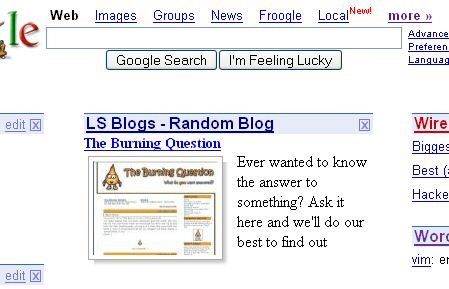
You can personalise your homepage by visiting google.com/ig and select from the standard modules which ones you want, or you can add one of the many custom modules.
To add the Random Blog module, you need to click the “Add Content” content link at the top, then on the left you will see
You need to enter
http://lsblogs.com/gmodule_random_blog.xml
and hit the go button.
It is my first module, and if it proves popular, I may expand its features, and add more modules in the future.
Hope you like it, if you do, feel free to blog about it so others know, after all if your blog is listed in the directory, your blog could be the one that pops up randomly on someone elses google home page. Note, blogs in the adult category are not shown by the random blog module, only the blogs in the non-adult categories.
Obviously some blogs may contain some material that is not work or child safe, so as always, its at your discretion whether to allow use of the tool

0 comments
Kick things off by filling out the form below.
Leave a Comment